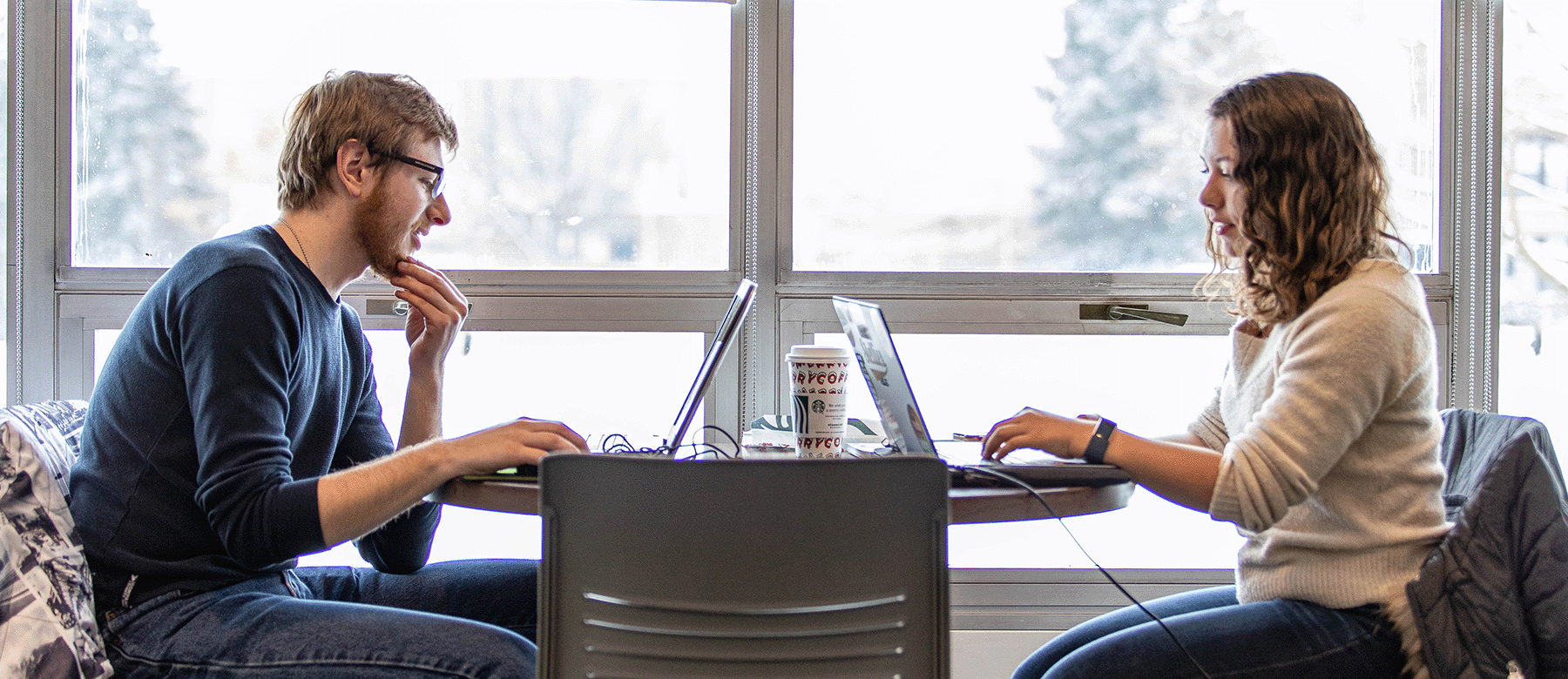
FILE YOUR FAFSA
We’ve broken down how to file the FAFSA into four simple steps. Find out what you need to get started.
Step 1: Determine your student status
The FAFSA asks questions that determine whether you are a dependent or independent student for purposes of applying for federal student aid. If you are a dependent student, you must report parent information as well as your own information on your application.
Independent
If you answer yes to any of these questions you may be independent:
- At least 24 years old.
- Married or separated but not divorced.
- A graduate or professional student.
- A veteran.
- A member of the armed forces.
- An orphan or a ward of the court.
- Someone with legal dependents other than a spouse.
- An emancipated minor.
- Homeless or at risk of becoming homeless.
Dependent
If you answered no to all questions, then you are likely a dependent student. You may be required to provide your parent(s)' financial information when completing the FAFSA.
Step 2: Gather what you need
The FAFSA asks questions about you (the student) and your financial situation plus your parent(s)' financial situation if you are a dependent student.
First use the FAFSA website to determine who your "parent of record" is.
Then gather the following documents:
Your Social Security number (U.S. citizens); your Alien Registration number (non-U.S. citizens)
Your parent(s)’ name(s), Social Security number(s), date(s) of birth, and email address(es) to invite your parent(s) to their portion of the FAFSA*
Information on cash; savings and checking account balances; investments, including stocks and bonds and real estate (but not including the home in which you live); and business and farm assets for you and for your parent(s)*
*Documents required for dependent students.
Step 3: Get started on the form
Ready to get started? Completing the FAFSA on a desktop computer is recommended.
1. Create an FSA ID to begin your FAFSA online. Your name will need to match your name on your Social Security card. If you’re a dependent student, one of your parent(s) whose tax information is reported on the FAFSA will need their own FSA ID. If your parents on the FAFSA, file their taxes separately, they both will need to provide consent and have their own FSA ID.
If you already have an FSA ID, log in here.
2. Identify and list the colleges to which you would like information sent. You must search or enter the Federal School Codes of the schools to which you would like information sent.
CMU’s Federal School Code:
002243
3. Fill out your financial information and invite your parent(s) to the FAFSA, if you are a dependent. You and your contributors listed on your FAFSA must give consent for the IRS to directly link to the FAFSA. Don't worry, your tax information will be securely in the background and not seen by anyone. Your consent is required and will allow the FAFSA to fully process your application.
4. Submit your FAFSA. You'll receive a confirmation page by email once your FAFSA is successfully submitted.
Step 4: Double check your info
You will receive a FAFSA Submission Summary (FSS) by email that gives you basic information about your eligibility for federal student aid as well as listing your answers to the FAFSA questions. You have the opportunity to make any changes. Once this is accurate, work on your financial aid offer begins.
What you qualify for
It may take several weeks for you to receive your financial aid offer package. This package is what you’ve been waiting for. It shows what you qualify for: federal aid and loans, state grants, and the scholarships and grants you’ve earned. It will also show suggested loan options (you can choose to accept or deny these) based on your FAFSA results.