
Do you have an idea that could help CMU achieve its strategic priorities? Consider applying for a Go Grant to bring that idea to life!
The Go Grants initiative was designed to help CMU students, faculty and staff engage with the university’s 2023-2028 Strategic Plan in a meaningful way. These targeted grants, ranging in value from $5,000 to $50,000, will provide funding for proposals that are aligned with CMU’s strategic planning priorities and goals and that have potential to make a positive impact on students and/or the communities we serve.
Why “Go Grants?
The word “go” implies immediate action and motion, and that’s exactly what we hope Go Grants will drive! These one-time funds are intended to inspire action on CMU’s strategic priorities, helping our community achieve its goals in meaningful ways and involving more of our students, faculty and staff in this important university-wide effort.
Go Grant proposal criteria
- Any CMU student, faculty or staff member may apply for a Go Grant. Groups of students, faculty and staff, departments, divisions and other CMU stakeholder groups are also eligible to apply.
- Proposals must be aligned with one or more of the strategic plan priorities:
Please note: Submissions for course releases are not eligible for Go Grants.
Submission deadline
The window for submission for 2024-2025 Go Grants has closed.
Go Grants Symposium
The inaugural Go Grants Symposium will feature panel discussions, multimedia and interactive displays highlighting the 2025 Go Grant Recipients.
Go Grants Symposium
Bovee University Center Rotunda
February 10, 2026
1:30-4:30 p.m.
Note: Program times are approximate; the schedule is open to change.
1:30 p.m. - Welcome and Overview
1:40 p.m. - AD3PT Center Upgrade (video)
1:45 p.m. - Faculty and Staff Development Moderated Panel Discussion
2:05 p.m. - InSciTE Program One-Year STEM Speaker Series and Panel Initiative (video)
2:15 p.m. - Student Development Moderated Panel Discussion
2:35 p.m.- Writing an Inspirational CMU-themed Song (video)
2:45 p.m. - Interactive Poster Presentations and Demonstrations, refreshments available
3:15 p.m. - CMU High School Aerial Video Challenge (video)
3:20 p.m. - Musical Performance: CMU Music in Our Communities
3:30 p.m. - Enhancements for the Student Activity Center (video)
3:35 p.m. - Student Support Moderated Panel Discussion
3:55 p.m. - Paint the Town Maroon (video)
4:00 p.m. - Community Outreach and Engagement Moderated Panel Discussion
4:20 p.m. - Closing Remarks
New Blackboard training resources for students
In this story:
- New tutorial videos and resources help students more easily understand and navigate CMU’s learning management system, Blackboard Ultra.
- The resources were funded through the Go Grants initiative.
When the Go Grants initiative launched last fall to support projects aligned with Central Michigan University’s priorities and goals, the Office of Curriculum and Instruction Support saw an opportunity to inspire student and scholarly success.
One year after introducing Blackboard Ultra, the CIS team utilized Go Grant funding to create tutorial videos and resources that help students acclimate to CMU’s teaching and learning management system.
“The goal was to create a higher level of comfort and confidence in their use of Blackboard,” said Marnie Roestel, director of the Office of Curriculum and Instructional Support’s Learning Systems Support team. “If you’re not comfortable with the technology, you’re going to struggle. And if you’re going to struggle, then that means it’s going to affect your academic performance and your ability to meet deadlines and accomplish learning outcomes.”
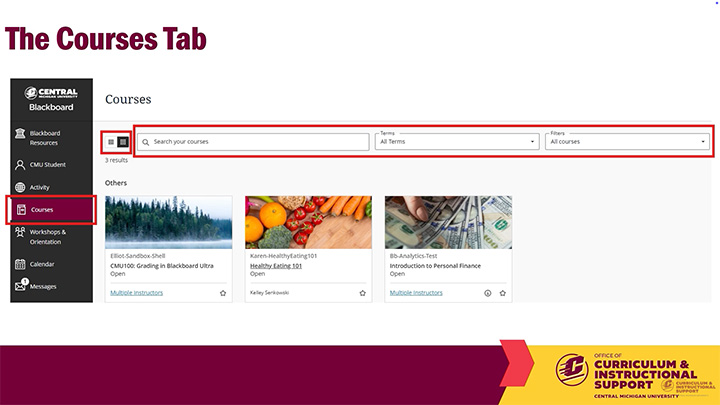
CIS set out to create a Quick Start Guide and three tutorial videos that were simple to understand, yet comprehensive and intuitive. Topics covered include:
- Getting Started with Blackboard: An overview of Blackboard, including how to access and navigate through the most frequently used menu items.
- Communicating and Collaborating: How to connect and interact with others in your course, from viewing announcements to discussion forums and interacting with classmates on group projects.
- Completing Assessments and the Gradebook: How to complete graded activities through various tools within Blackboard and understanding your academic standing in the course.
All three videos are available for viewing within each student’s Blackboard course shell and voiced by CIS’s Faculty and Course Support Coordinator Karen Rintamaki.
Roestel says she hopes the videos help students better understand the system, allowing them to focus on what’s most important: learning the content and completing assignments.
“We’re going to build that confidence and build that comfort level and really help students see it’s pretty user-friendly and intuitive,” she said.
Go Grants in Action is a year-long series that shares the stories of how CMU students, faculty and staff are making a positive impact on the people and communities we serve through the Go Grants initiative.