Online Course Instruction
Training Opportunities
- Be sure to check out the online self-paced Blackboard Fundamentals found on the Blackboard homepage under Orientations and Workshops.
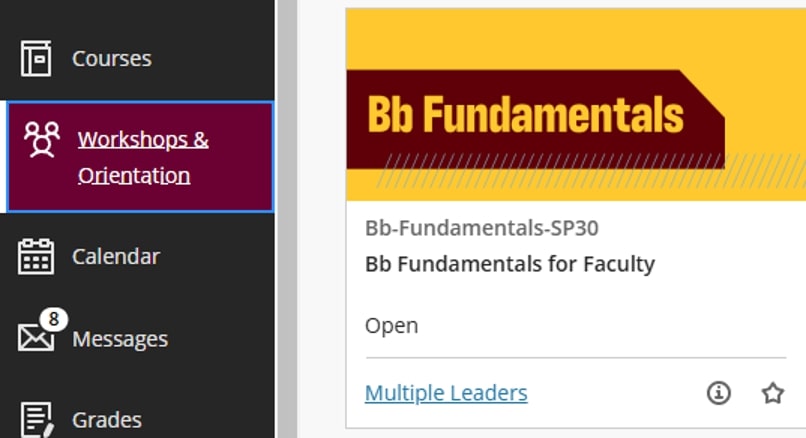
- To see what events we may be offering related to online delivery formats, check out our CIS Events Page.
Preparing Your Online Course Shell
To learn about copying content into your Blackboard course shell, see Performing a Course Copy.
If you will be teaching a combined/merged course, see Combining Course Shells to learn more and use this form to Request a Merged Shell.
Course Preparation Steps
Once content has been successfully copied into your Blackboard course shell, use the Course Preparation Steps as a guide to preparing your Blackboard course shell.
Course Personalization
- Add your instructor info/bio as this helps create a sense of community
- Add your contact info including the best days and times you can be reached
- Be sure to list any virtual meetings and/or office hours
- Upload your syllabus or complete your syllabus through Concourse, CMU’s university-wide syllabus creation tool.
- Send a Welcome Announcement
Make Course Available
- Make your course available 2-3 weeks before the start of the term