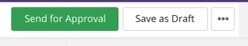Image Pullquote
For use in the main content or full-width containers only.
The Image Pullquote widget can be used to show off an important or inspiring quote on your page, highlighted with an image overlaid with a maroon color design.
Image Pullquote examples
Without image:
With image:
Visual demo
Widget standards
A layout is NOT needed for this widget.
Do:
- Use dimensions:
- Desktop Image Size: 700x467 - Ratio: 3:2.
- Desktop Image Size: 700x467 - Ratio: 3:2.
Do NOT:
- Stack Image Pullquote widgets on top of each other.
Written instructions
1. Select the 'Image Pullquote' Widget. Place the widget in the "Main content" container if the quote is not long, otherwise place the Image Pullquote widget in the "Drop here contentplaceholder 1" container, meaning it will span the entire width of the page.

2. Click "Create content".

3. Template: Card.

4. Quote: Enter the quote you wish to display. Do not include quotation marks, they will auto-populate.

Tip: Recommend max 150 characters!
5. Author: Enter the quoted author's name.

6. Image: If including an image, select an image from the Image Library.

Tip: For a maroon background and no image, do not add an image in this step.
7. Click "Save".

Save and send
- If you'd like to continue working on this page, but need to save your progress, click Save as Draft.
- If you're finished making changes to the page, and the page is ready for review, click Send for Approval.