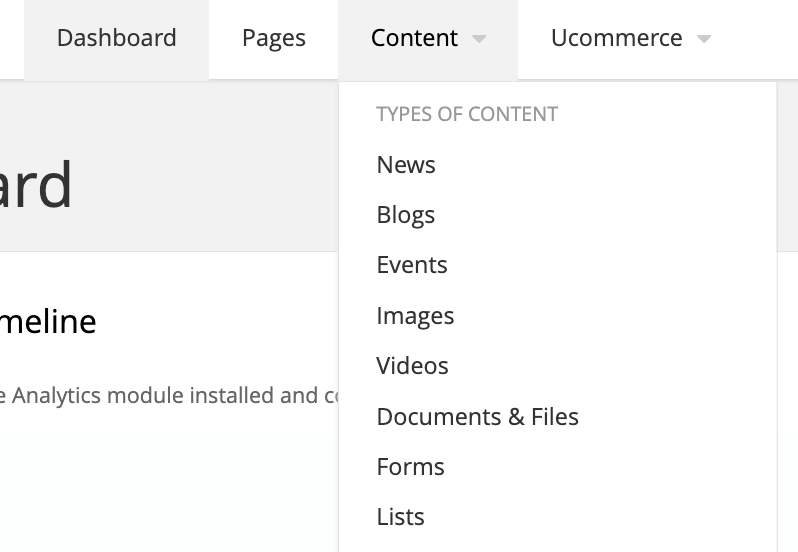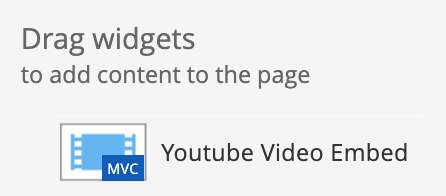Sitefinity playbook
Whether you've been working on your department's website for years or websites are new for you, we've outlined everything you need to create the kind of web experiences users expect from Central Michigan University.
Answer questions. Highlight opportunities. Showcase what life and learning at CMU is all about!
Use the quick links below to jump to the main section of the playbook you wish to explore.
Table of contents
Use the links below to jump to the main section of the playbook you wish to explore.
Pages
Learn about page creation, layouts, page properties and our website standards.
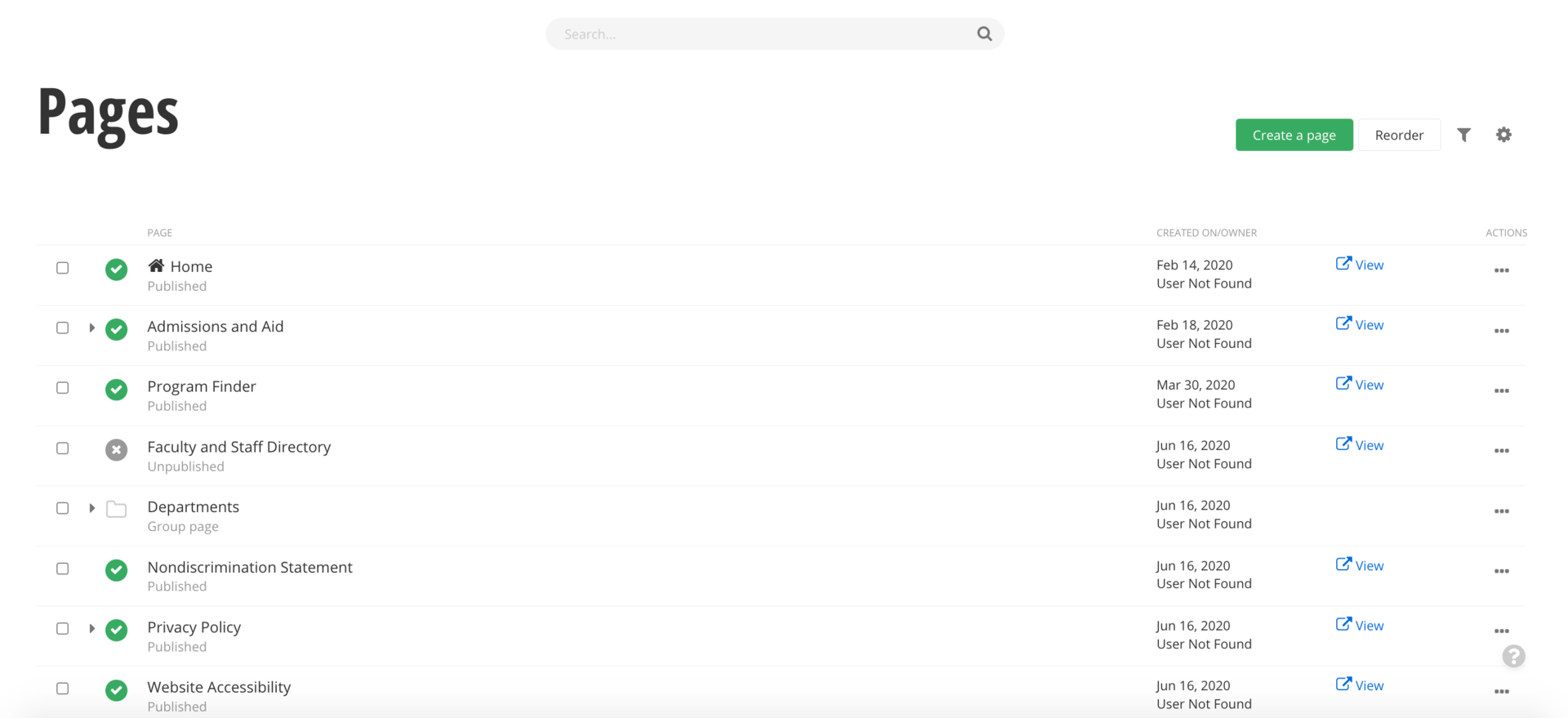
Images
Explore everything you need to know about images in Sitefinity; from uploading to sizing to replacing files in the DAM.
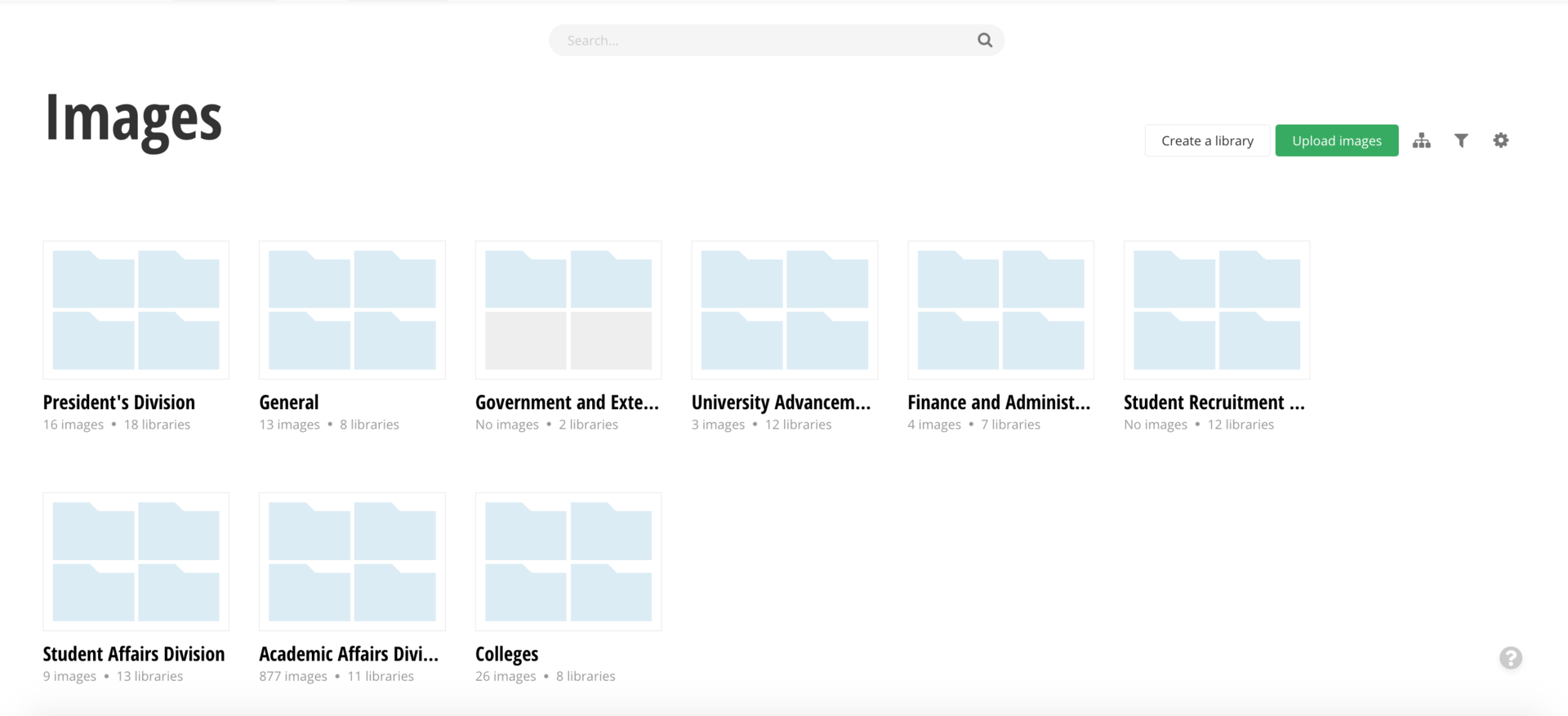
Documents
From uploading to organization and filling in the properties, you'll find what you need to know about documents in Sitefinity here.
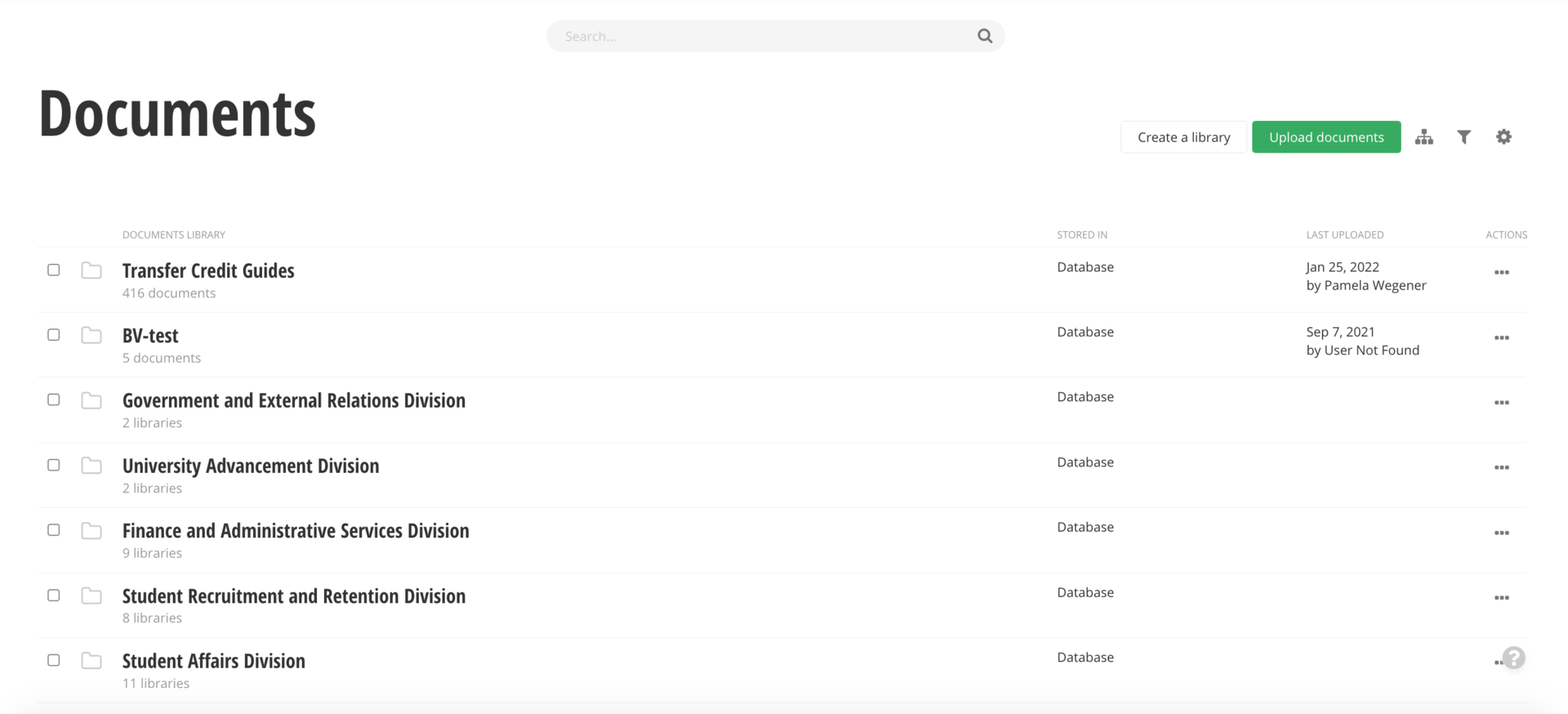
Processes
Find out more about the workflow process and what you can expect when you work in Sitefinity.
Widgets
Learn more about each individual widget, how it works and how to best use it on your pages.
Cards and callouts
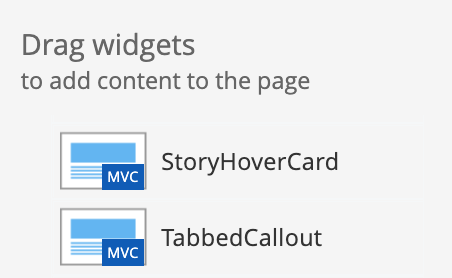
Specialized content
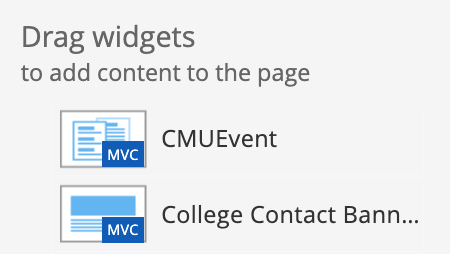
Multimedia
Carousels
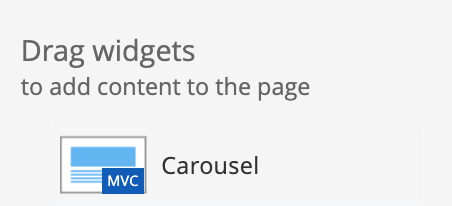
Content block
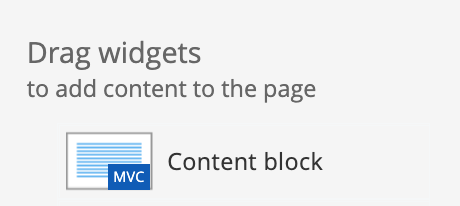
- Content Block
- Adding Images
- Inserting Links (including documents and programs)
- Create and Edit Tables
- Anchor Links
- Shared Content Blocks