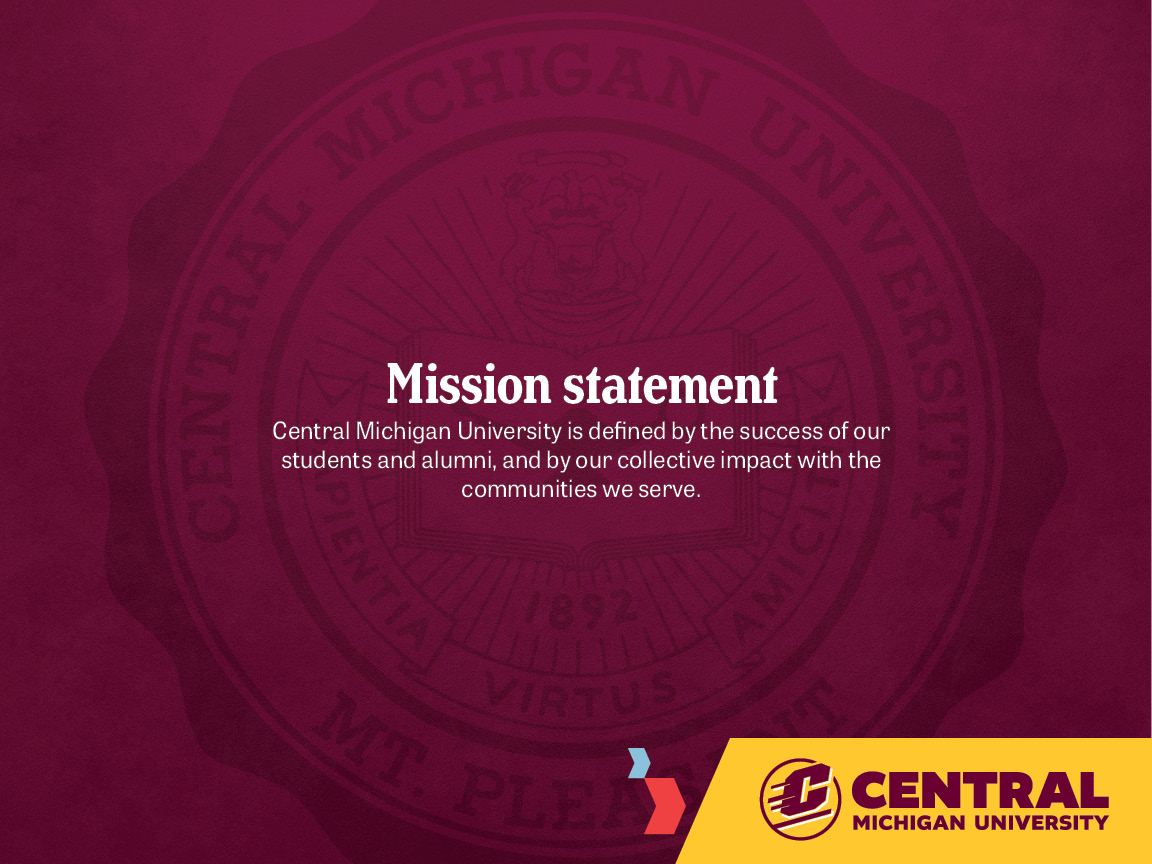Templates and Downloads
From presentations to email signatures, create on-brand materials with these ready-to-use templates and downloads.
Signature marks
PowerPoint templates
Mission statement addition
Approved email signatures
Do not create custom signatures.
Outlook for Mac
Select and copy the email signature you would like to use from below. Make sure you copy the entire table.
- Within Outlook, go to Preferences and select Signatures.
- Select the '+' button to add a new signature.
- Insert the copied email signature into Outlook and add in your personal information. Individuals wanting to add personal pronouns to their signature may insert them after their name, in parentheses, in regular type that is not bold-face: Name (She/Her/Hers)
- Choose the Default Signatures button and assign the new signature to your main account.

Name
Job Title | Department
Office # | Central Michigan University
P: 989-774-XXXX | E: XXXXXXX@cmich.edu
www.cmich.edu
Job Title | Department
Office # | Central Michigan University
P: 989-774-XXXX | E: XXXXXXX@cmich.edu
www.cmich.edu

Name
Job Title | Department
Office # | Central Michigan University
P: 989-774-XXXX | E: XXXXXXX@cmich.edu
www.cmich.edu
Job Title | Department
Office # | Central Michigan University
P: 989-774-XXXX | E: XXXXXXX@cmich.edu
www.cmich.edu

Name
Job Title | Department
Office # | Central Michigan University
P: 989-774-XXXX | E: XXXXXXX@cmich.edu
www.cmich.edu
Job Title | Department
Office # | Central Michigan University
P: 989-774-XXXX | E: XXXXXXX@cmich.edu
www.cmich.edu

Name
Job Title | Department
Office # | Central Michigan University
P: 989-774-XXXX | E: XXXXXXX@cmich.edu
www.cmich.edu
Job Title | Department
Office # | Central Michigan University
P: 989-774-XXXX | E: XXXXXXX@cmich.edu
www.cmich.edu