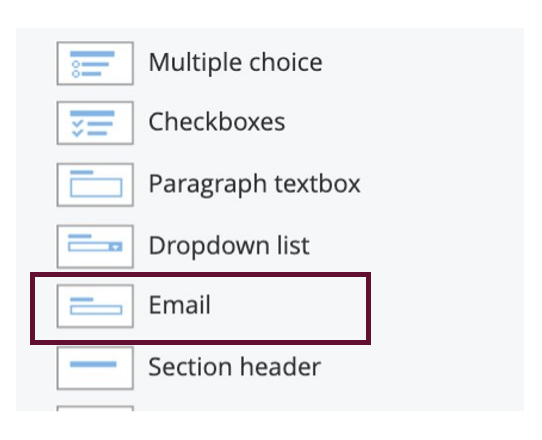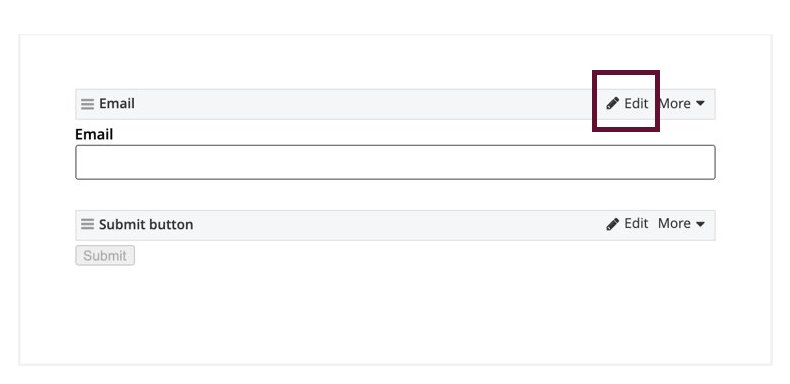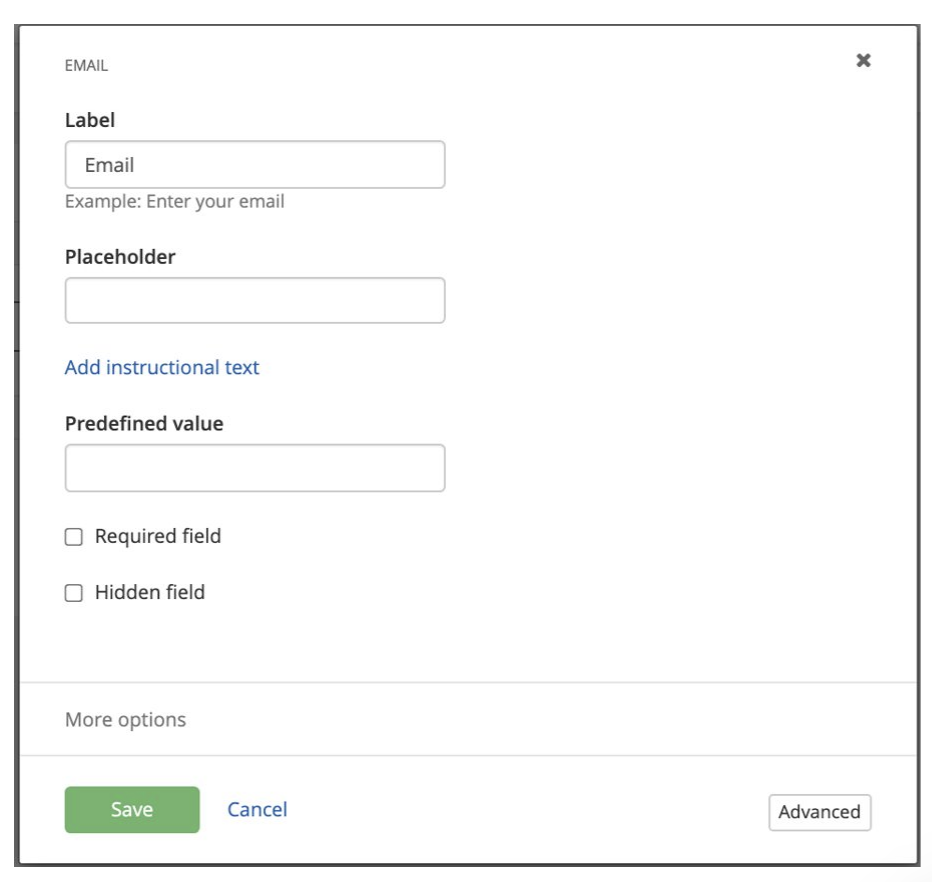Use: Give your respondents an area to enter their email address.
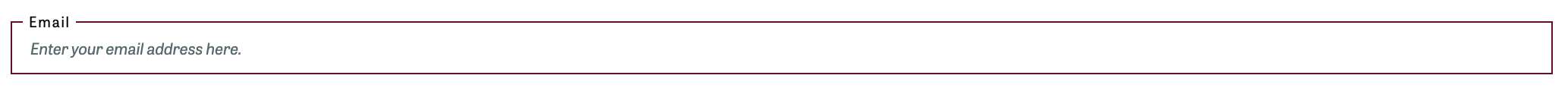
Instructions
- Find the Email widget.
- Drag and drop it in the Body container.
- Click Edit.
- Type the name of the field in Label section. Keep the label as short as possible. Example: Email
- Optional: Fill in the Placeholder text. This will appear in the field where the respondents can enter their email.
- Optional: Add instructions by clicking on "Add instructional text." The instructional text field should act as a guide for what users should do. This can have more characters than the Label. Example: Enter your CMU email.
- Optional: Make this field required by checking Required field.
- Save.