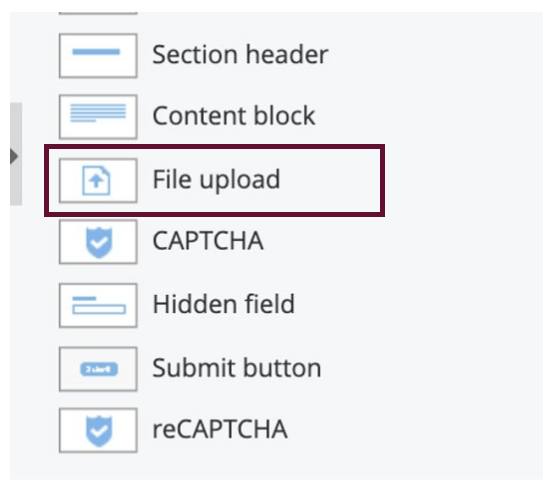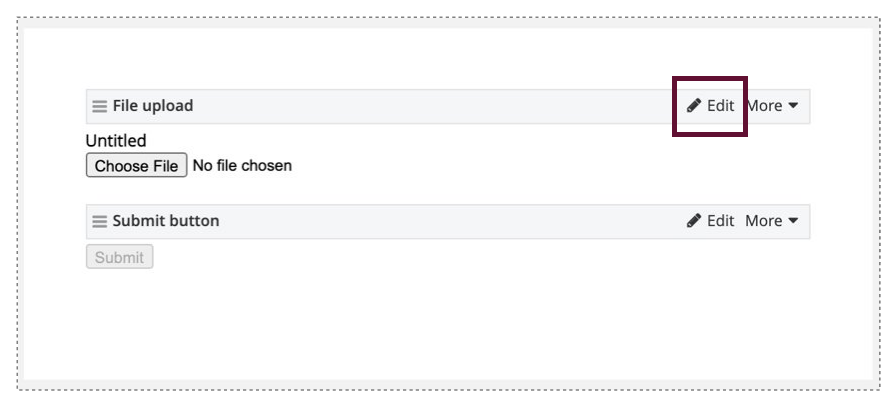File Upload
Use: Allow your respondents to submit files such as work samples or documents.
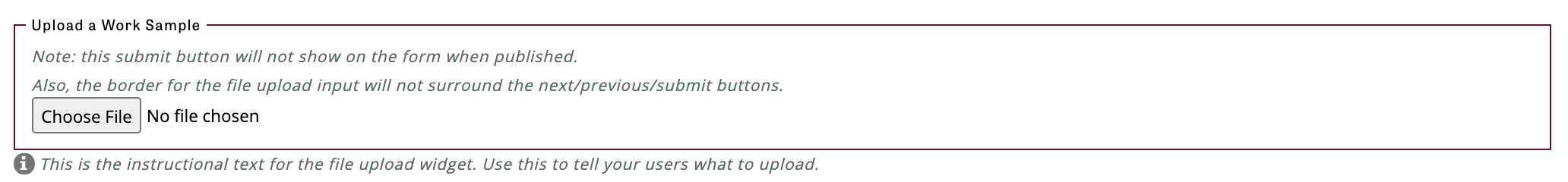
Instructions
- Find the File Upload widget.
- Drag and drop it into the Body container.
- Click Edit.
- Enter the title of the field in the Label section.
- Optional: Add instructions by clicking on "Add instructional text." This is where you can communicate to the user details like file size limits, file type, or what the file will be used for.
- Optional: Make this a required field by checking the box for Required field.
- Save.
File uploads are secure since they are completed through SSL.
Submitting multiple files is an available option.