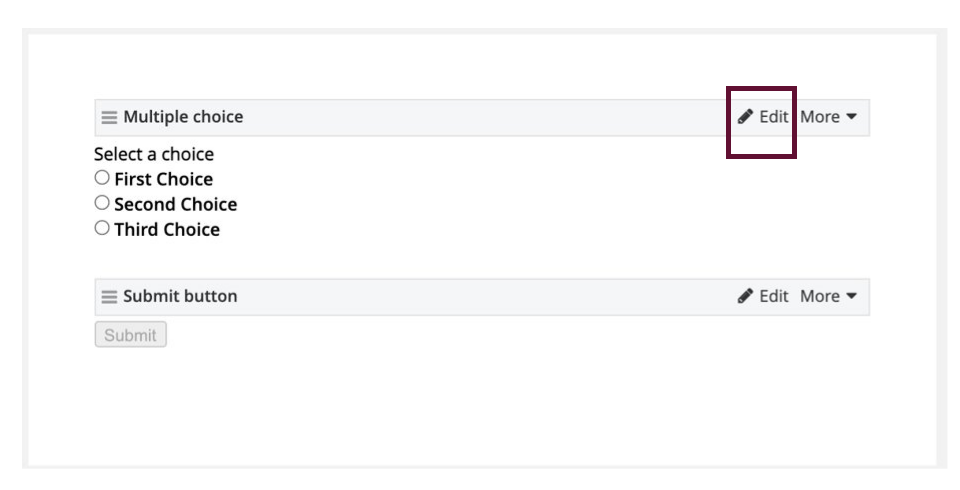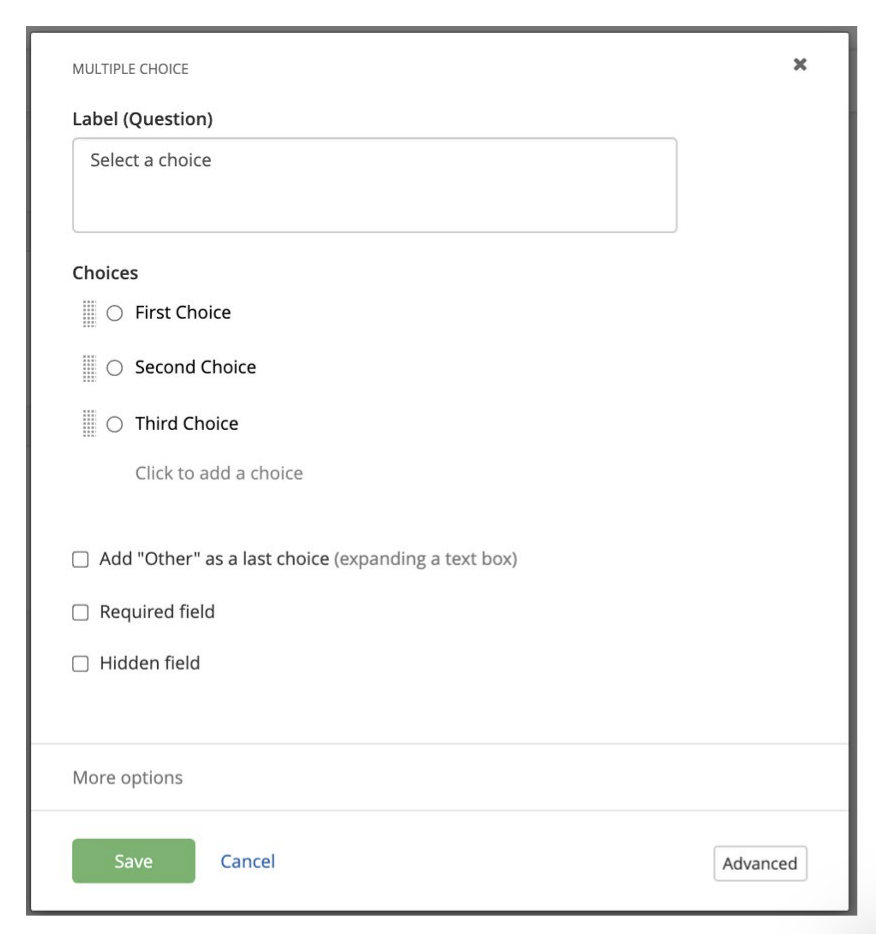Multiple Choice
Use: Allow your respondents to select one of multiple answers.
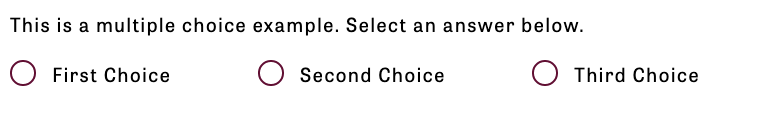
Instructions
- Find the Multiple Choice widget.
- Drag and drop it into the body container.
- Click on Edit.
- Use the Label field to display your multiple choice question.
- Enter your answers in the Choices section.
- You an add an "Other" field that will let your respondents type in an answer.
- Optional: Select Required Field to require an answer before submitting.
- Save.