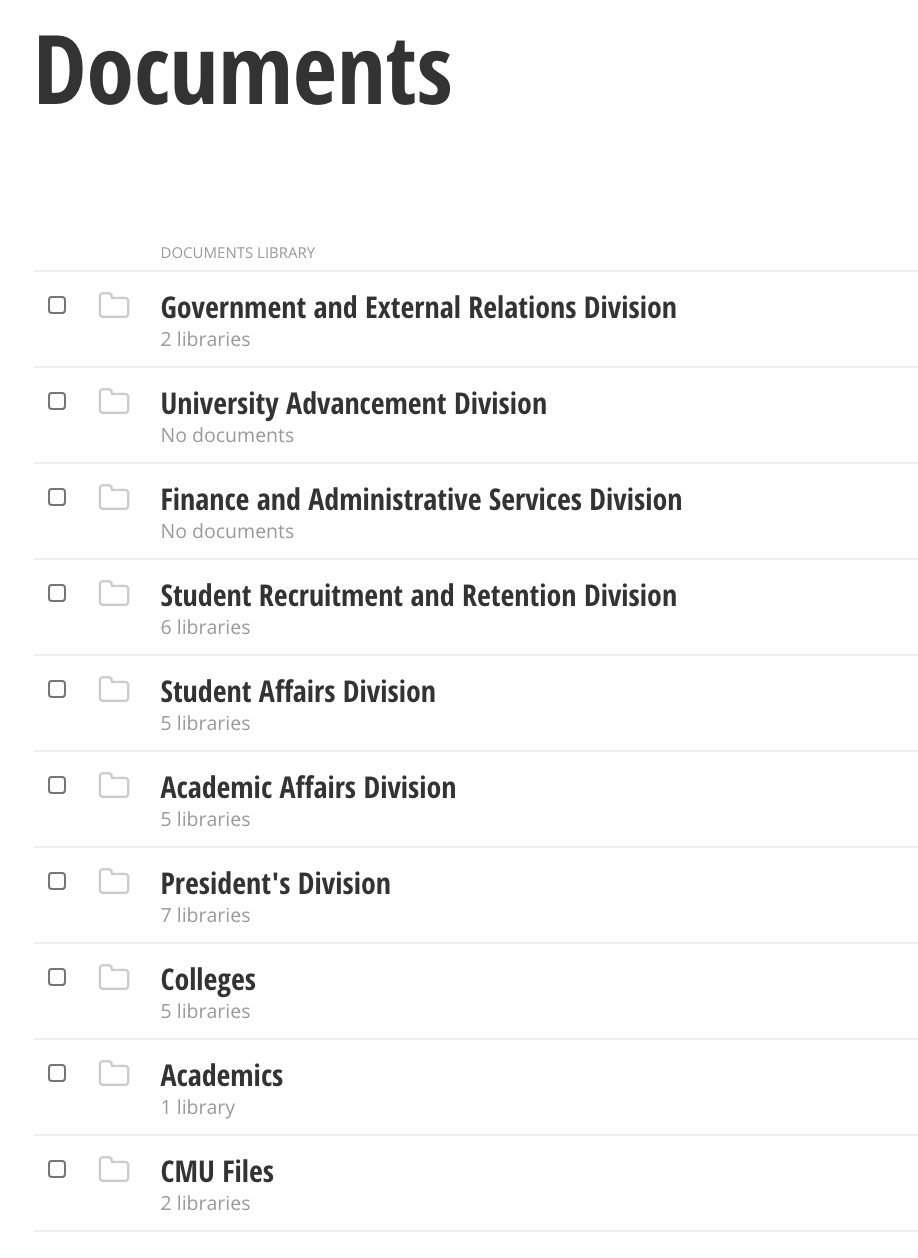Layout of Document Library

The Document Library is comprised of a variety of individual libraries (folders). It is organized by university division with each folder comprised of sub-libraries for the departments within the division.
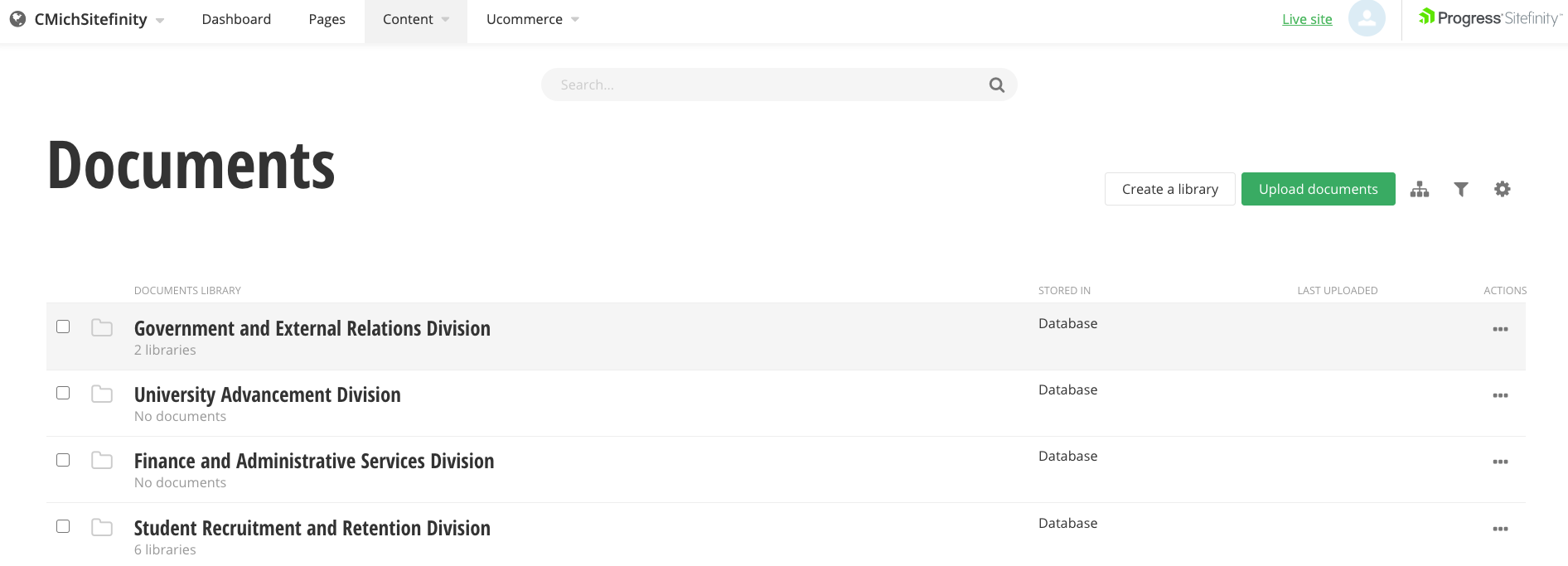
Accessing document library
1. To view the layout of the documents and files library, click Content in the top navigation.

2. Select Documents & Files.
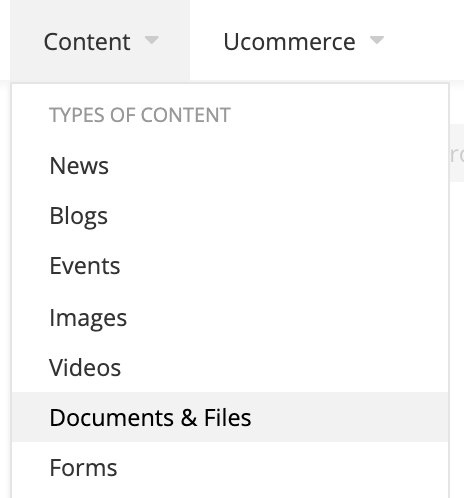
Note: All documents to be used on your website should be optimized and uploaded to your unit's designated document library within Sitefinity, a.k.a. the DAM (digital asset manager). Please only upload PDF files (no Word docs, PowerPoints, etc.). Also, please do not create new, top-level document libraries. You can, however, create sub-libraries to better organize the documents within your unit's designated library. The maximum number of files per library is 100.