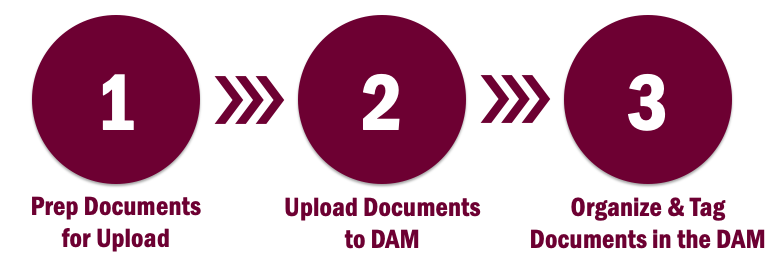While the content you're populating pages with in Sitefinity is best for users and search engines, there are situations when documents, like PDFs, are necessary. Sitefinity provides the ability to seamlessly upload, manage and add documents to web pages.
Working with Documents
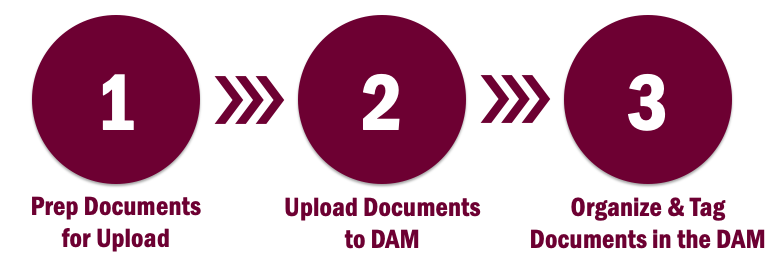
1. Prep Documents for Upload
- Layout of Document Library. Understand what the Document Library is and how to find your files.
- Optimization of PDF Files.
Learn how to reduce the size of PDF files prior to uploading.
- Ensure documents are less than 1 MB. Sitefinity has a 5MB size limit for all documents.
2. Upload Documents to DAM
3. Organize and Tag Documents
- Don't forget to complete the required Document Properties, including tags and categories. The tag = pdf and the category = the department or college.
- Replace documents automatically on pages after they have been optimized. Learn the steps to take to replace an existing document with a newer version.