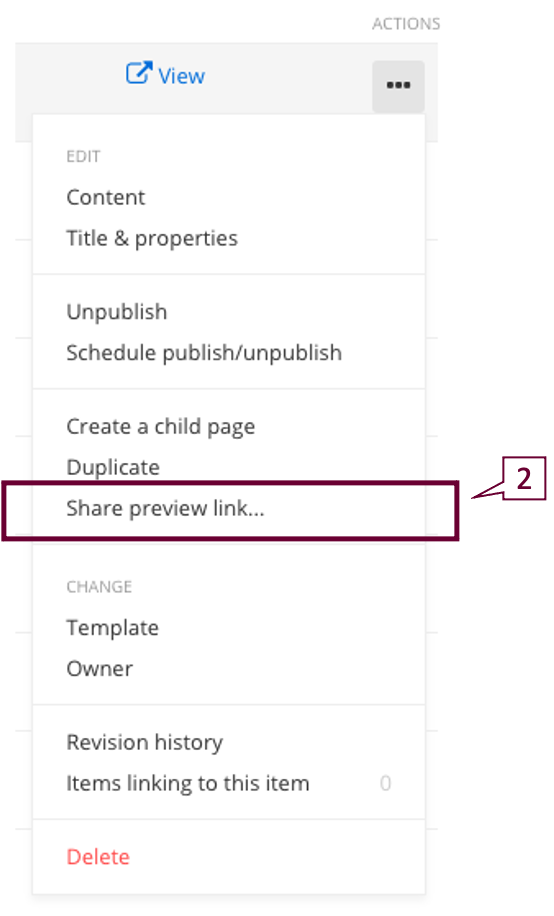Share Page Preview
Share a page preview with someone who does not have access to Sitefinity.
Capabilities
- Easily share previews of what published pages will look like with those who do not have Sitefinity log-in credentials.
Guidelines
- When sharing a preview, it is a good idea to mention that it has not gone through all approval steps.
Instructions
1. In the Pages menu, select the page you want to share preview, click the ACTIONS ellipses.
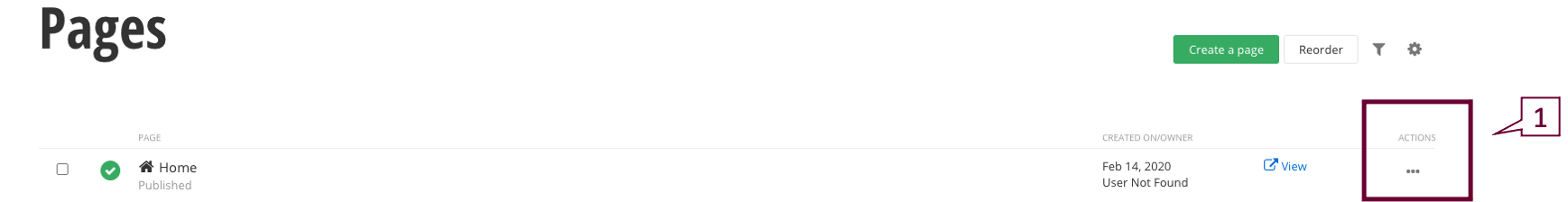
2. Click "Share preview link" from the ACTIONS menu.
3. Click the "Copy link" button. Note that the link will expire after one day from clicking the link button.
4. Paste the preview link in your communication (email, Teams, etc.) to share.