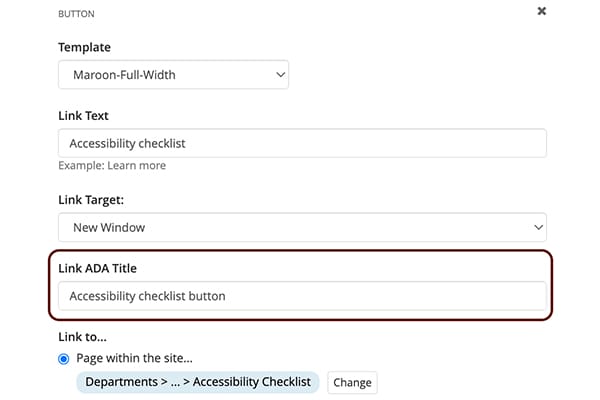Accessibility standards
In order to create an equitable experience for all visitors to our website, we must meet the standards set by the Web Content Accessibility Guidelines. WCAG is the standard for all websites and offers various scores, levels of compliance and resources.
Web accessibility is the practice of making websites usable for all visitors, including those with disabilities, impairments, and limitations. It involves following design principles which ensure people who experience difficulties or limitations have the same or a similar experience as those who do not.
Accessibility standards and practices apply to all:
- PDFs.
- Images.
- Text.
- Links and buttons.
PDF accessibility
The Adobe Digital Lounge is an excellent resource for updating the accessibility of your PDFs.
You can find a recording of a PDF demonstration pinned in the Files tab of the General channel in our CMU Sitefinity Collaborators Microsoft Teams team.
Here is a link to the recording: Recording of PDF Accessibility demonstration
To open the recording, click on the link, open the file, allow file to download, click on the file, and allow the file to open in Microsoft Teams. This is a recording of a Microsoft Teams meeting.
Images
Images need to have alternative text for those using a screen reader with visual impairments or physical disabilities.
Do not use text on images. The text is inaccessible to people using a screen reader.
Instead, if possible, put the text in a caption as shown below.
Incorrect

Correct
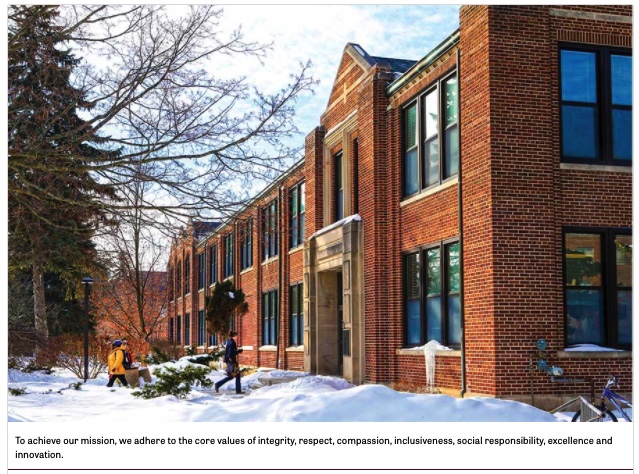
If you must use an image where text is present, be very descriptive in the alternative or alt text. Use image captions and alt text to add text related to the image.
- Incorrect: Alumni lockup thumbnail.
- Correct: A maroon background with the word "Alumni" in white all capital letters above the phrase "Forever maroon and gold" and "Central Michigan University" in white next to the Action C.
Alternative text
Alternative text is written copy that appears if an image fails to load on a user's screen. This text helps screen-reading tools describe images to visually impaired readers and allows search engines to better crawl and rank your website.
- Incorrect: Students in the library.
- Correct: Two students work with subject librarians to find research materials in the Charles V. Park Library.
Alternative text for images of people, such as profile images or professional headshots, should provide more than the person's name.
- Incorrect: Joe Smith headshot.
- Correct: A professional headshot of Joe Smith in dark attire against a grey background; OR Joe Smith wear a blazer and button up shirt while looking at the camera.
Text
Content should be written at an 8th grade level for those with cognitive impairments and easy understanding.
Headings
Headers should follow the appropriate hierarchy, moving from H1 to H6 to assist with screen readers and skimming devices.
The Page Title widget is coded to use the Heading 1 or H1 formatting. It will always be the first heading on the page. Any headings following it will be Heading 2 or H2.
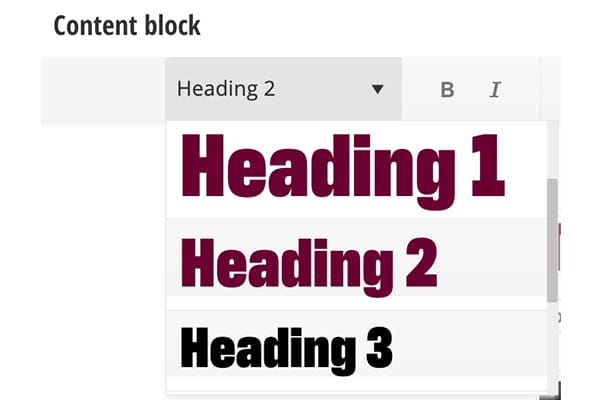
Headings need to be clear and descriptive.
Links and buttons
Links should have a descriptive title that gives the user an idea of what to expect when clicked.
- Incorrect: Read more
- Correct: Read more about accessibility
Buttons and links need to have the ADA text field filled out within the widget. It is not enough to repeat the text on the button.