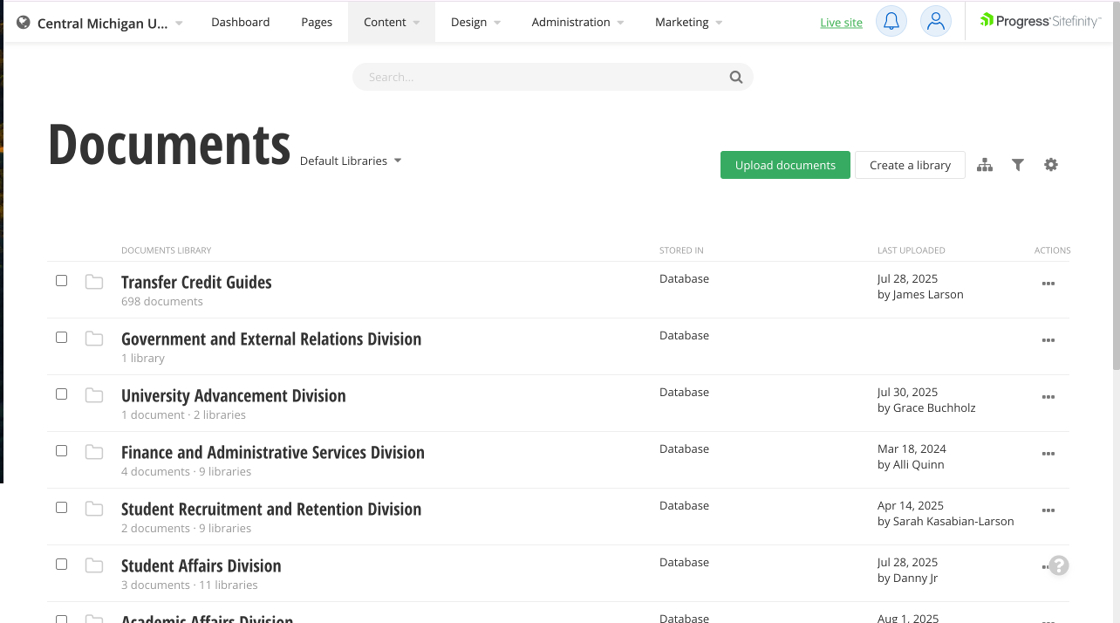Layout of Document Library
The Document Library is made up of individual libraries (called folders). It is organized by university division, with each folder containing sub-folders for the departments within the division.
- The maximum number of files per library is 100.
To delete an unneeded file from the DAM, update the document title to "DELETE" and send it for publishing. Your strategist will remove the document. If you want to update the document instead of starting at the beginning of the document uploading process with a new file, go to the replace a document instructions.
View of document library:
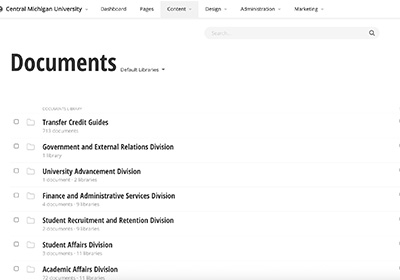
Visual demo
Widget standards
Do:
- Upload your document to your unit's designated library.
- Create sub-libraries to further organize your unit's designated library.
Do NOT:
- Upload a document without optimizing the file size. Documents under 1MB are preferred. Sitefinity does not support documents at or above 5MB.
- Create your own top-level document library.
- Upload any document file type other than PDF, Word, or Excel.
Written instructions
1. Step 1: Navigate to the Dashboard.
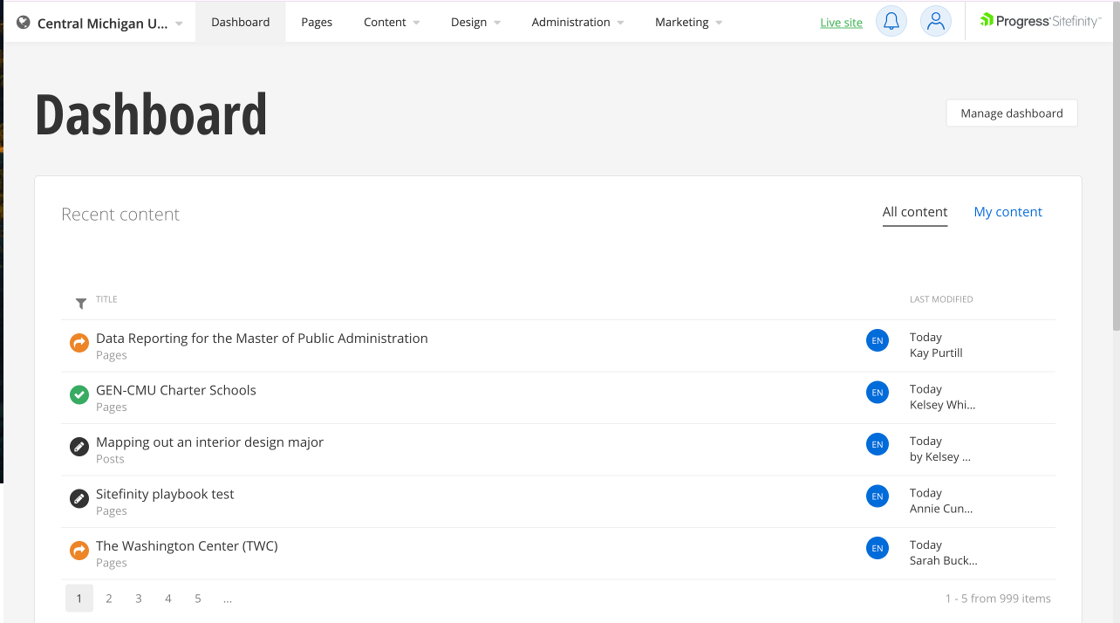
2. Step 2: Click "Content."
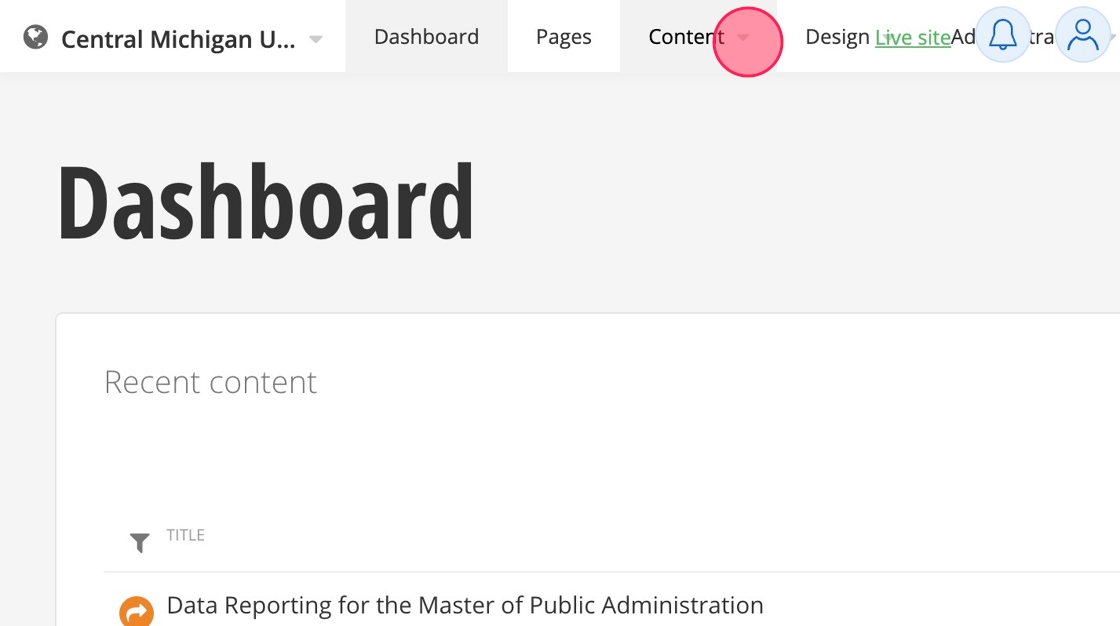
3. Step 3: Click "Documents & Files."
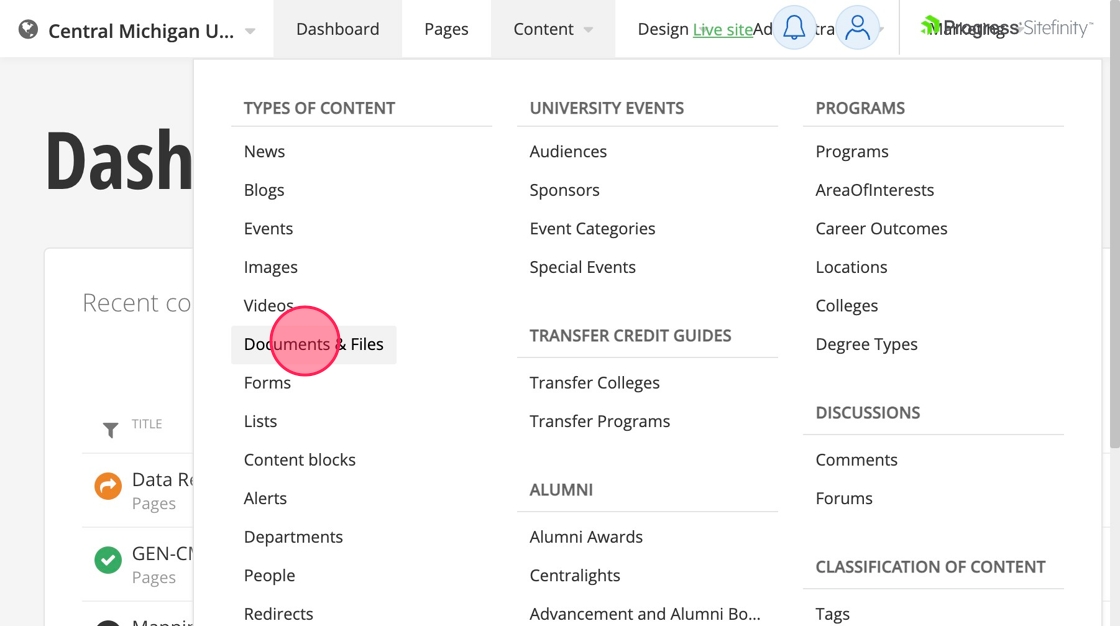
4. Step 4: Search for your document by title, search by folder, or navigate through the folders to find your document.