
Share Page Preview
Guide to obtaining a 1-day share preview link in sitefinity.
In the Pages section, you will find a complete list of all pages built within Sitefinity and the status of those pages. This is where you'll start creating or editing a page.
From the main Sitefinity menu, click on Pages.
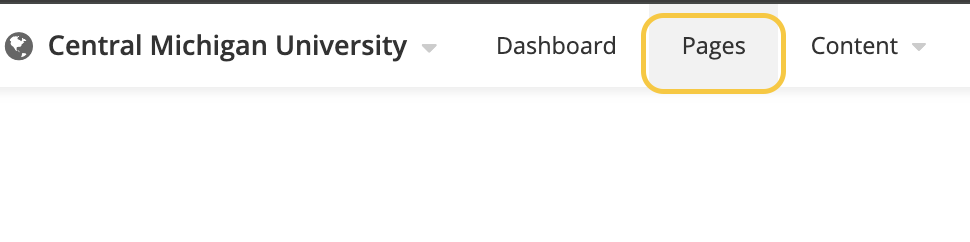
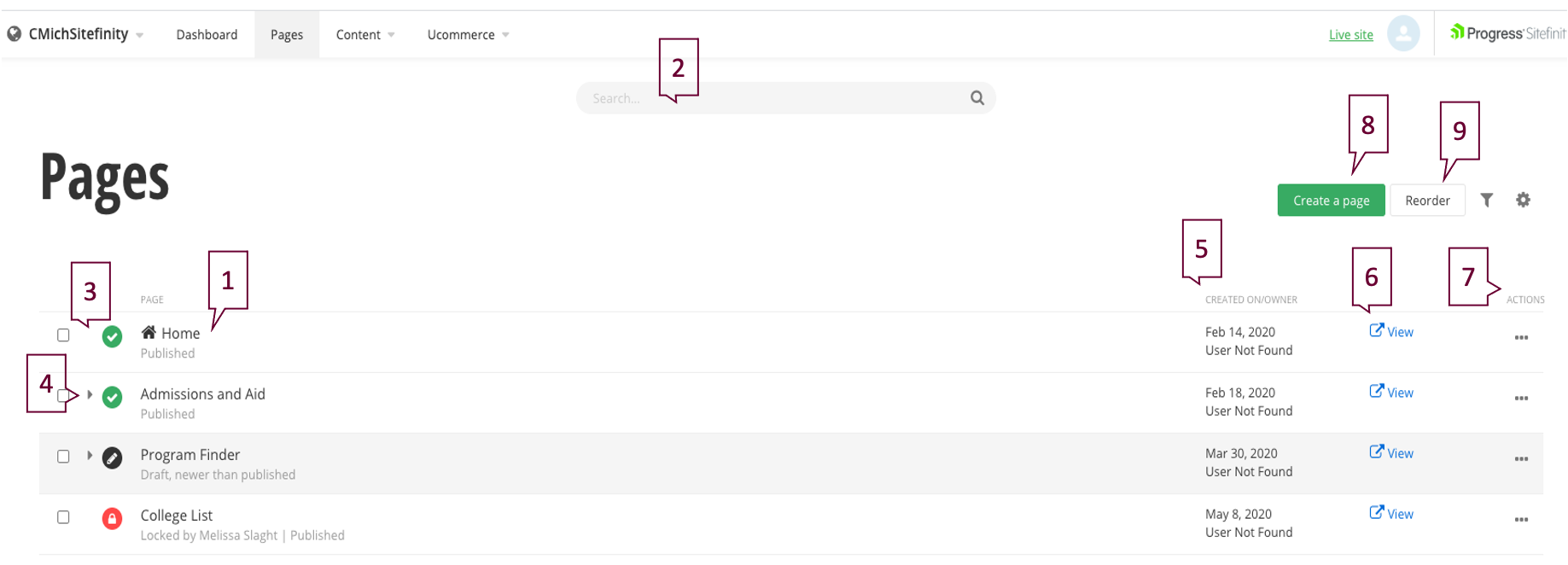
Please submit this form to request a new page or to have one removed:
Once the new page is created, you only need to provide the essential properties of a page. You can further configure page behavior and settings at any point in time by accessing its titles and properties. Searching for a specific page is easy with advanced filtering and sorting options.