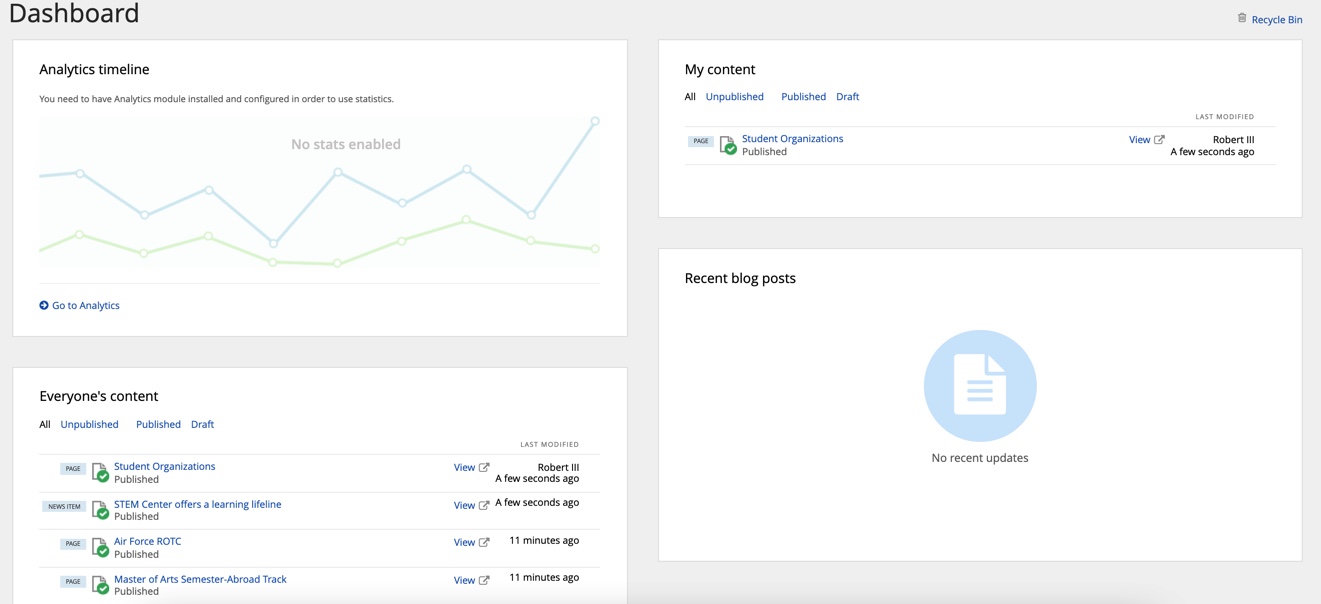Workflow Process
Digital strategists will review workflow from 3-5 p.m. daily
Edits will be reviewed and published or rejected within 2 business days, once they reach the strategist.
Within Sitefinity, users are assigned two roles:
- Editor - an editor can create and edit any content within Sitefinity. They do not have the ability to send a page for publishing, rather it is sent for review.
- Approver - same abilities as editor plus they reject or send the page for publishing.
*It is possible for one user to have both roles.
You can contact your primary website collaborator to find out if you are an editor or approver. If you are the primary website collaborator, you will be both an editor and approver.
Editor
Upon logging into Sitefinity, the Dashboard will display information related to your role as editor.
My content
- Displays pages that you have worked on and the status of each page - unpublished, published, and draft.
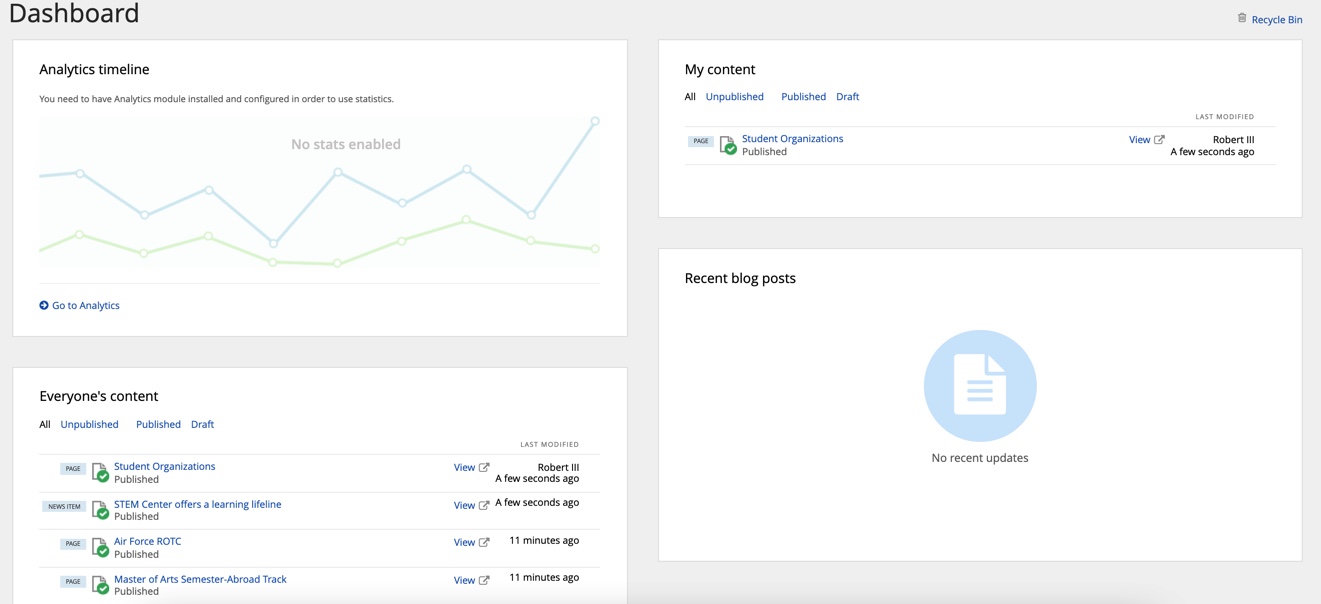
Process
When you are finished creating or editing a page, the options are 'Send for Approval' or 'Save as Draft'.
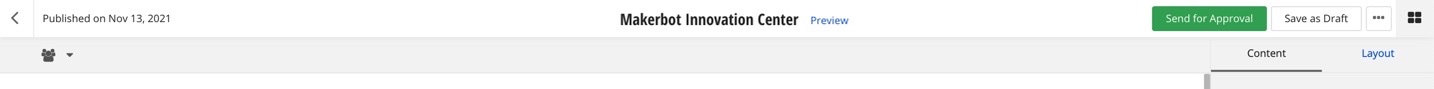
- If the page is complete, send it for approval. It will then notify the approver to push forward to be published.
- If you are still working on the page, save as draft. This will allow you to come back and make edits as needed.
Once you have sent the page for approval, the status will be updated under 'My content' on the Dashboard.
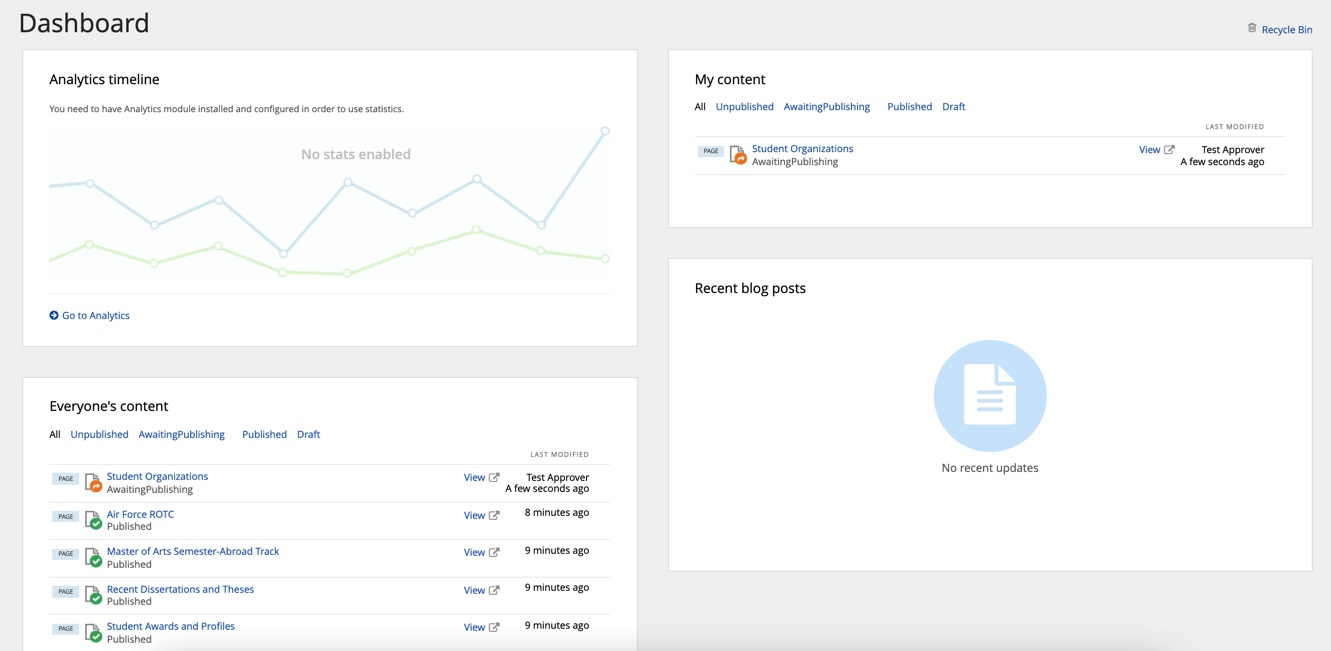
The approver has two options, to reject or approve. If the approver rejects the page, it will come back to you with a note from them of why it has been rejected.
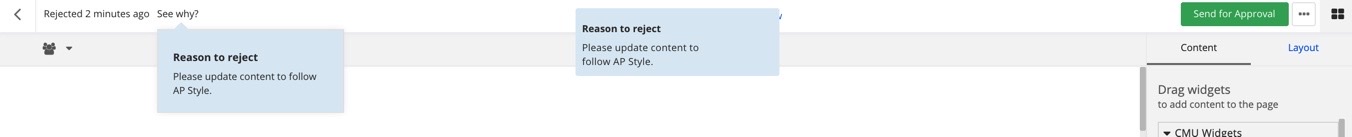
If the approver accepts the page, it is sent to the strategists. The status will be updated to 'Awaiting Publishing'. Once they publish it, it will be reflected under 'My content' on the Dashboard and the process is complete.
Note: we recommend that you discuss with your approver a schedule/timeline for when they will review your edits. If you submit a page for approval, it then stays in that status until your approver reviews the page and either sends it on for publishing (to the strategist) or rejects it which impacts when the strategist actually receives the page for publishing.
- Edits will be reviewed and published or rejected within 2 business days, once they reach the strategist.
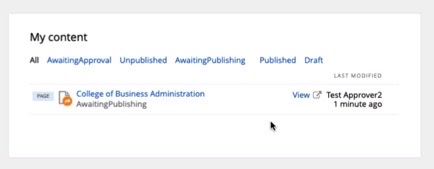
Approver
Upon logging into Sitefinity, the Dashboard will display information related to your role as an approver.
My content
- Displays pages that have been submitted for your review and the status of each page - unpublished, published, and draft.
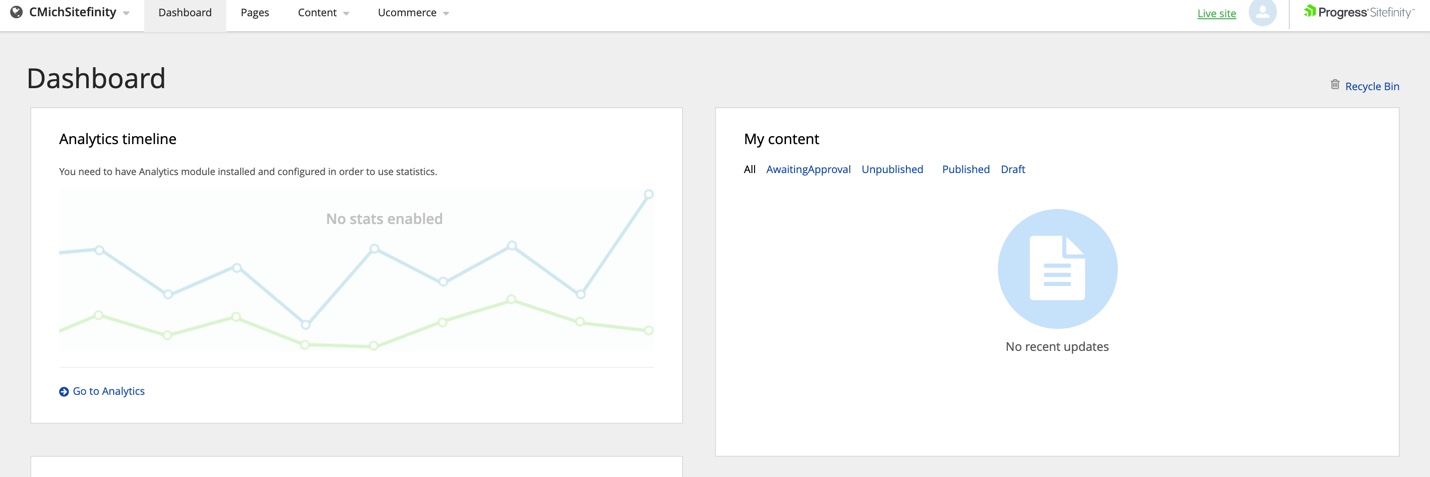
Process
Once the editor has completed the page, review the page using the Page Review Checklist to ensure it is correct and ready to be published for the website. There are two options, send for publishing or reject the page.

- If the page is complete, send it for publishing. It will then move to the strategists to review and publish the page.
- If the page has edits that need to be made, click 'reject'. Rejecting the page will prompt a box to appear. Type in the desired changes. The page will then be sent back to the editor to correct.
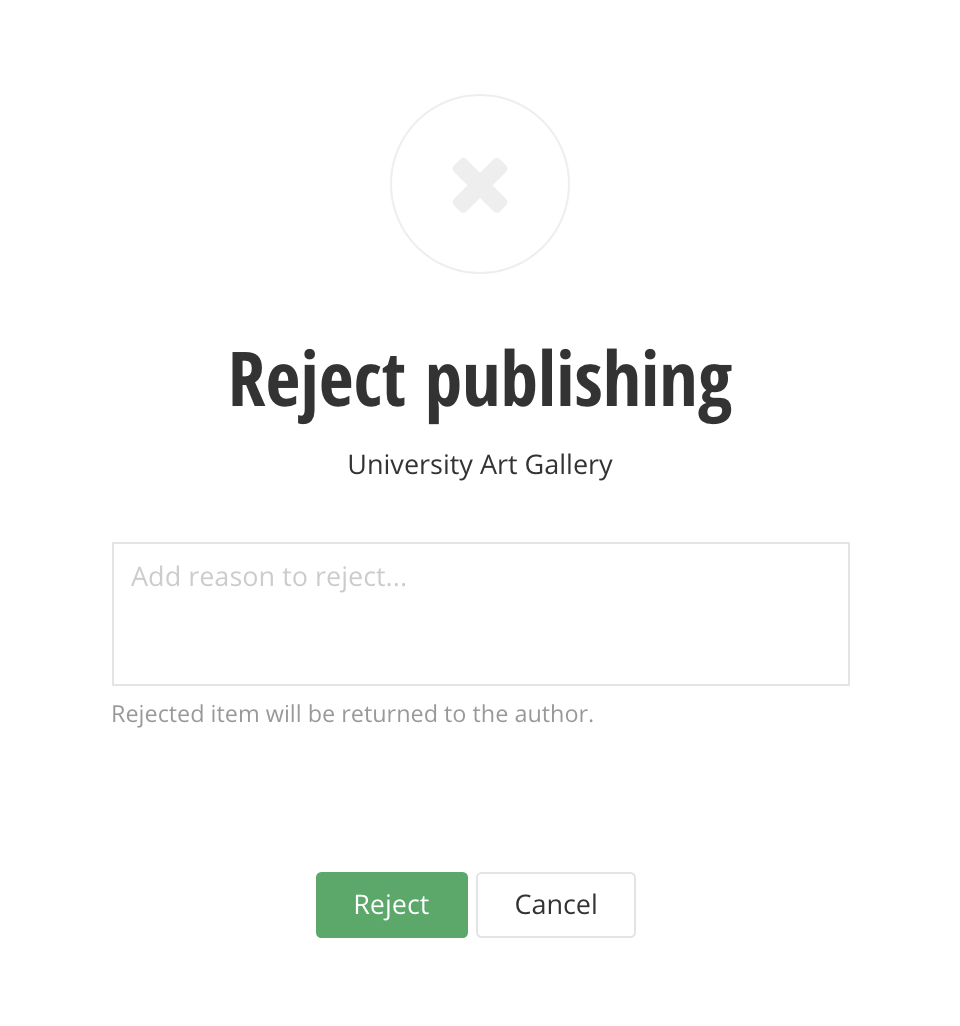
If the page is complete and you click 'send for publishing', the dashboard will reflect it is waiting to be reviewed and published by the strategists.
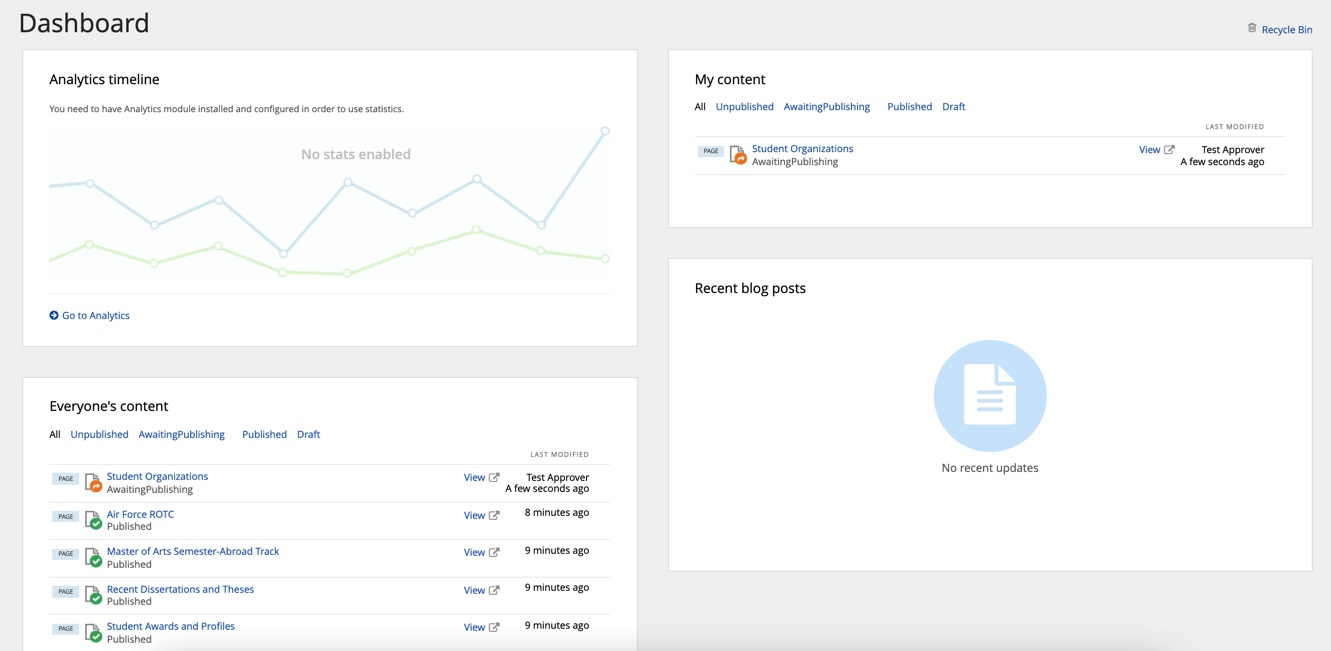
Once the page is published by the strategist, it is live on the site and reflected in the dashboard. The process is complete.
- Edits will be approved or rejected within 2 business days, once they are received by the strategist.