Layout of Image Library
All images used on your web pages are stored in Sitefinity's digital asset manager, or DAM. These images should be optimized and uploaded into your specific unit's folder.
Accessing your images
The DAM is organized into folders labeled with the major divisions within the university and sub-libraries nested under those units.
To view your images, navigate to the Content tab in the top menu, then select Images from the drop down.
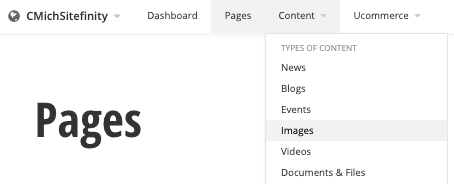
From there, you'll see the folders labeled by division. Select your division, then your unit.
Ex. President's Division > University Communications
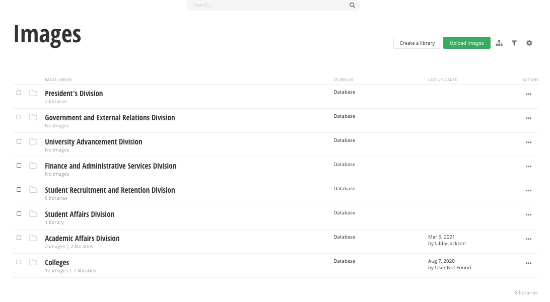
Deleting images
Only digital strategists should be deleting content from Sitefinity. If you need to delete an image:
- Locate your image in the DAM.
- Put the word "DELETE" in the image description.
- Send for approval.
TIP: Review your images at least once a year and send any you are not using on your pages for deletion. This will help keep your files organized and free of clutter. It will also help us save space on our servers.